Step 1: Make sure you are logged in, then click User Control Panel .
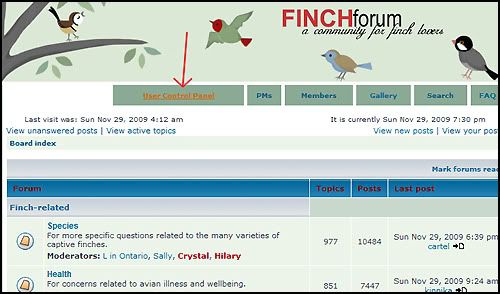
Step 2: Click Profile.

Step 3: Click Edit Phoogle Map Profile.

Step 4: Click and drag your marker onto your location. You can zoom in using the + or - in the upper left corner of the map to get a more precise area to place your marker.
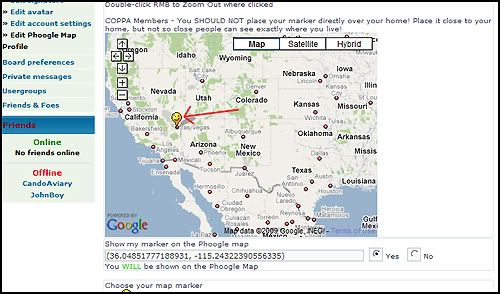
Step 5: Click Yes under the option Show my marker on the phoogle map. This step is important and commonly missed.
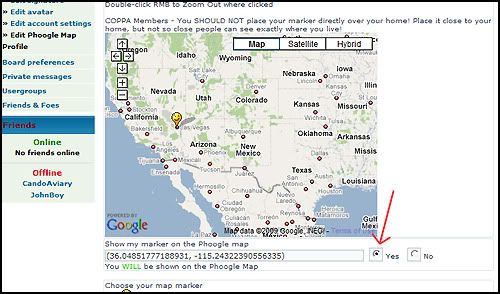
Step 6: If you would like to change the emoticon you can select any of the little faces and it will appear as your marker on the public Phoogle Map. Then scroll down and click Submit.
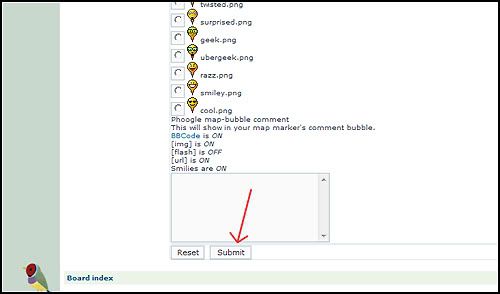
That's it!






